Features:-
· logon screen uninstalling fixed
· added True Transparency
· added Msn Messenger Skin
· added Visual tooltip
· Boot screen changed
· Wallpaper changed
· Skin(theme) changed
· windows update icon changed
· Control panel icon changed
· Network connection icon changed
· keyboard icon changed
· Volume control icons changed
· recycle bin icon changed
· drive icon changed
· folders icons changed
· boot screen patched
· added True Transparency
· added Msn Messenger Skin
· added Visual tooltip
· Boot screen changed
· Wallpaper changed
· Skin(theme) changed
· windows update icon changed
· Control panel icon changed
· Network connection icon changed
· keyboard icon changed
· Volume control icons changed
· recycle bin icon changed
· drive icon changed
· folders icons changed
· boot screen patched
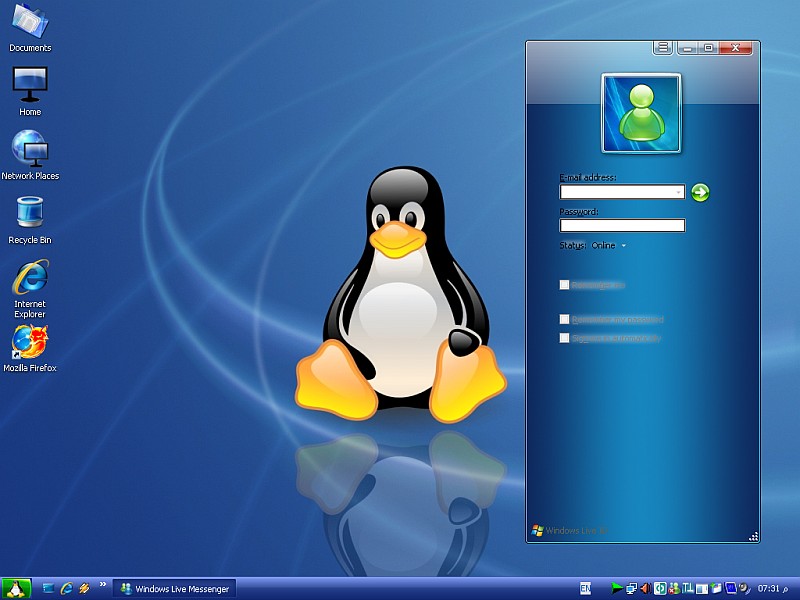
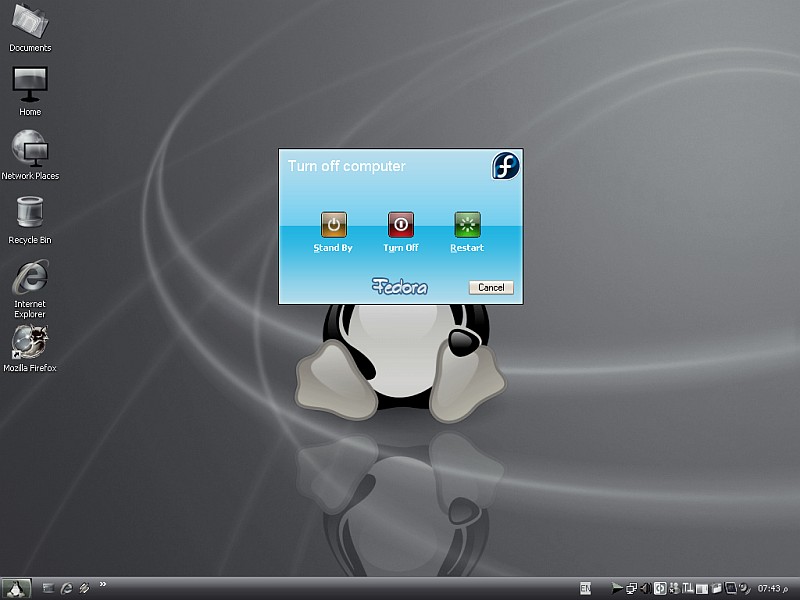

2- Wait for 5 sec
3- Then Click On Skip This Add
4- In A New Tab 2shared Page Will Open
5- Type There Password To Unlock The File
Note:- Password Is Given Below
6- Then Click On Download Button To Download The File
Warning:- Don't Click On The Big Download Button On 2shared Page That Is Advertisement. Click On Mini Download Button
1- After Downloading You Will Get The rar. File
2- Extract It With Winrar
3- After Extraction You Will Get The Original Setup Of Software
4- Open FTP1.0 And Install It
5- After Installation Launch It And Restart Your Computer
6- And See The Whole New Change In Your Window
Password = Piratestop



















Comment Policy : If you like my post then show your support by commenting below. If you need any game or software and you didn't find it in my site then you can also request me by comment. Annonymous commenters please write your name with comments. And please do not spam, for doing so your comment will be deleted imidiately. Thanks