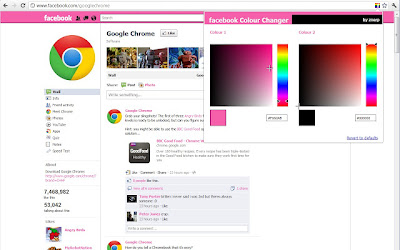
More Screen Shots:-
We are watching the same color of Facebook from 2005 and many of those want change.So if they do not change Facebook color then we will change Facebook color by own.So how to change Facebook color ?
Method:-
Step 1. Download and install this Google chrome extension or apps here called Facebook Colour Changer
Step 2. Now select your favorite color to change Facebook color.
How It Woks:-
Initially after installing Facebook will appear to be exactly the same as normal. To change the colours, navigate to a Facebook page and then click the colourful icon in the address bar. Two colour pickers will show, and by clicking or dragging the crosshairs and arrows you can select two colours and your Facebook will automatically change to these new colours. After you have selected new colours then Facebook will display all pages in this colour scheme for you. And if you want, you can always revert back to the default colours with one click on the link under the colour pickers.
Thanks For Visiting
And
Feel Free To Leave Your Comment
Moreover
If You Like Our Post Then Support Us To Join Our Site














Comment Policy : If you like my post then show your support by commenting below. If you need any game or software and you didn't find it in my site then you can also request me by comment. Annonymous commenters please write your name with comments. And please do not spam, for doing so your comment will be deleted imidiately. Thanks